Guide to Navigating EveryNoise.com
What is Every Noise at Once?
Every Noise at Once (everynoise.com) is a website that helps you explore different types of music. It shows more than 6,000 music genres in an interactive map.
Note: Following recent layoffs at Spotify, the site is no longer being updated with new data.
What is a Musical Genre?
A musical genre is a category that identifies a particular style or type of music. Genres are created when many musicians share similar approaches to:
- Sound and instruments - The types of instruments used and how they sound
- Rhythm and tempo - How fast or slow the music is, and its beat patterns
- Structure - How the music is organized (chorus, verse, etc.)
- Cultural context - Where and when the music developed
- Emotional feeling - The mood or emotion the music creates
For filmmakers, understanding genres helps you choose music that creates the right mood for your scenes. Each genre has its own "personality" and cultural associations that can help tell your story.
Example: Imagine a scene of a character walking through a busy city. Using jazz would create a different feeling than using hip-hop or classical music, even though the visuals are exactly the same.
Step 1: Understanding the Main Map
Start at the main page: https://www.everynoise.com/engenremap.html
The main page shows a large map with many music genres. This and other genre maps are organized in a special way:
- Up and Down (Vertical Axis):
- Genres at the top sound more mechanical and electronic
- Genres at the bottom sound more organic and acoustic
- Left and Right (Horizontal Axis):
- Genres on the left are denser and more atmospheric
- Genres on the right are spikier and bouncier
Step 2: Listening to Music Genres
You can listen to examples of each genre:
- Click on a genre name - This plays a short sample of music in that genre
- Click on the arrow ► next to a genre - This takes you to a map of artists in that genre
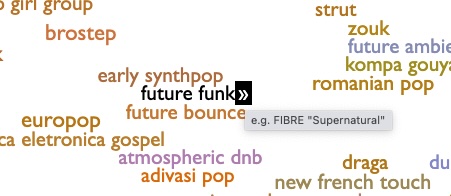
Step 3: Exploring Artists in a Genre
After clicking the arrow ► next to a genre, you'll see a new map with artists in that genre.
On this page:
- Click on an artist name to hear their music
- Click on the arrow ► next to an artist to see the artist's profile page
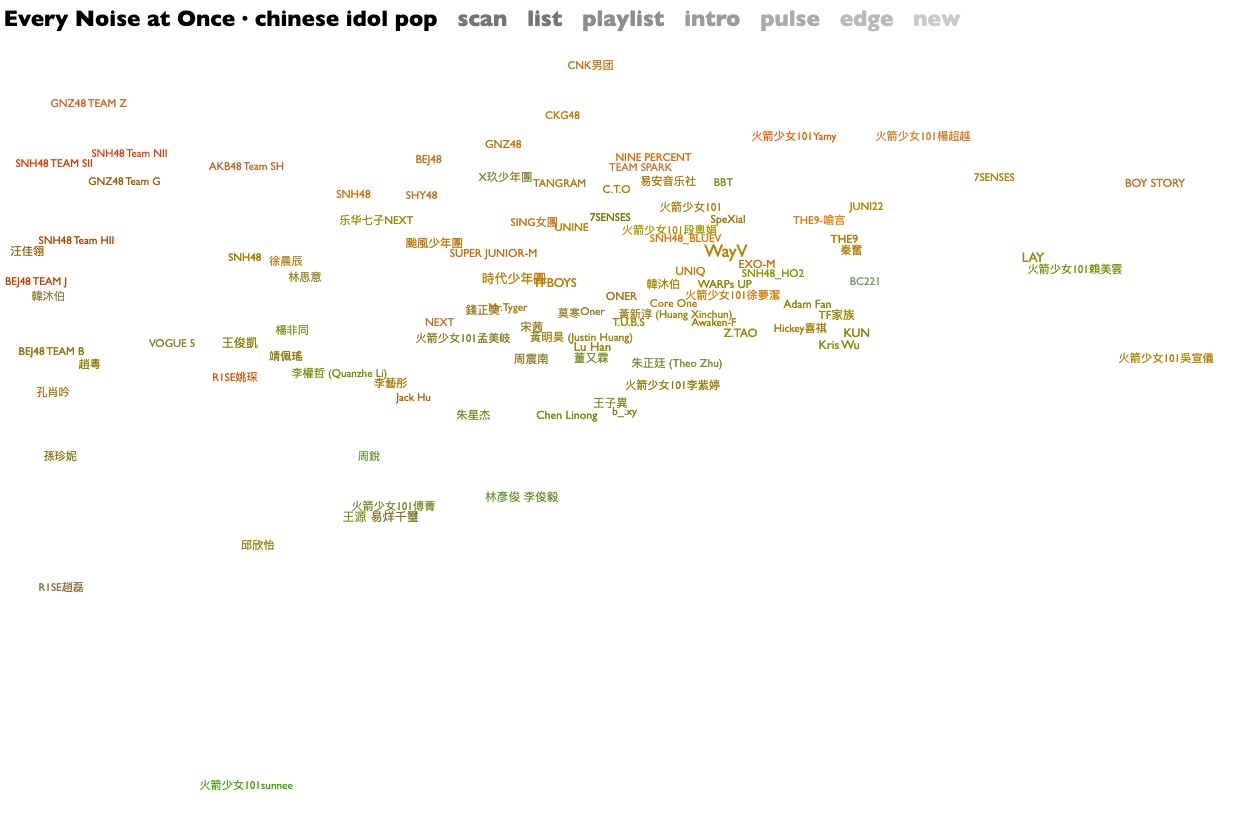
Step 4: Finding Related Genres
When looking at any genre page, scroll down to find the "Related Genres" box. This shows genres that are similar to the one you're looking at.
- Click on any related genre to hear an example
- Click on the arrow ► next to a related genre to go to that genre's page
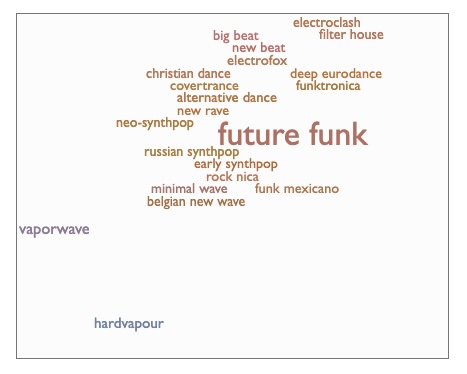
Step 5: Searching for Specific Artists
If you want to find a specific artist:
- Go to the main page: https://www.everynoise.com/engenremap.html
- Look for the "find artist" search box in the top right corner
- Type the artist's name and press Enter
- If the artist is in the database, you'll see:
- Links to any genre categories related to the artist
- An information (i) icon connecting to the artist's profile
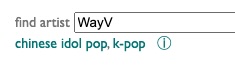
Step 6: Going Directly to a Genre
If you know the name of a genre, you can go directly to its page by typing in your browser:
Just replace GENRENAME with the name of the genre (without spaces). For example:
Tip: Understanding Big Categories
You can use Every Noise to understand how big musical categories like "Jazz" or "Rock" are divided into smaller genres.
For example, visit https://www.everynoise.com/engenremap-jazz.html to see all the different types of jazz music.
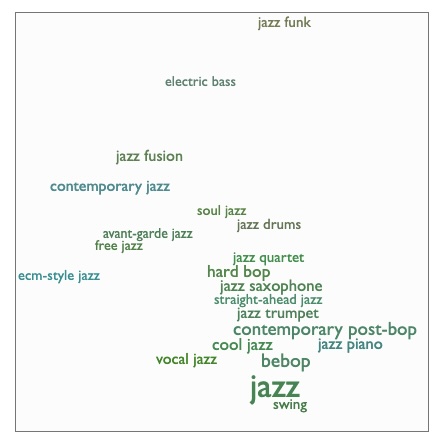
Major Music Genres to Explore
Here are 20 major music genres you can start exploring. Click on any genre to go directly to its page on EveryNoise:
Using These Genres in Film
Each genre creates a different mood or feeling that can be used to support narrative in film:
- Pop - Modern, youthful scenes
- Hip-Hop - Urban, contemporary settings
- Jazz - Sophisticated, thoughtful moments
- Classical - Formal, elegant, or historical scenes
- EDM - Energetic, futuristic, or club settings
How to Use This for Film Studies
As film students, you can use Every Noise to:
- Find music that matches the mood of your scenes
- Discover authentic music from specific cultures or time periods
- Learn about music genres that might be mentioned in films
- Understand how different styles of music create different emotions